Ever since the transition from analog to digital television some 20 years ago, the TV industry has been engaged in a resolution war。 Manufacturers have tried to entice consumers to buy new TVs by increasing the resolution of their products from 480i to 720p to 1080p to 4K to 8K, and studios have scrambled to deliver content at these resolutions, even though each increase costs them more in terms of equipment, storage, and processing time.
Many consumers ask if the headlong rush to higher resolutions will ever end? They also ask at what point does increasing the resolution no longer make any difference to human perception?
The answer to the first question is: Probably not. Display manufacturers want consumers to upgrade their TVs on a regular basis, and they believe that offering ever-higher resolutions is an easy way to encourage them to do so. Just increase one number and—voila!—you must buy a new TV to keep up with the times.
The answer to the second question is more complicated. But before we get to that, let's review what all those resolution specs actually mean.
By the Numbers

The terms 480i, 720p, and 1080p all refer to vertical resolution—that is, the number of pixels from the top to the bottom of the screen. With a screen aspect ratio of 16:9, 720p has a horizontal resolution of 1280, while 1080p has a horizontal resolution of 1920—so, they are often designated as 1280x720 and 1920x1080.
What about the "i" and "p"? Those letters stand for "interlaced" and "progressive," respectively. The letter indicates how the signal is transmitted and displayed, but the details are not important for this discussion.
When we transitioned from 1080p to 4K, the meaning of the number changed. Instead of referring to the vertical resolution, the number now refers to the horizontal resolution—that is, the number of pixels from left to right. Even worse, in the consumer world, "4K" doesn't mean 4000 or 4096, the two numbers normally associated with the term "4K." Instead, it means 3840 pixels from left to right on the screen of consumer displays.
Wait, what? Why is that? Because 3840 is exactly twice as many as 1920, the horizontal resolution of 1080p. When consumer 4K was developed, it was decided that the horizontal and vertical resolution would be exactly double the corresponding values of 1080p, resulting in an overall resolution of 3840x2160. I would have much preferred it if the new resolution was called 2160p to be in line with previous designations, but the industry thought that "4K" was easier to understand.
Adding to the confusion is the term "UHD," which rightly refers to 3840x2160. The term "4K" is better used to indicate the professional resolution of 4096x2160 used in commercial cinemas. But manufacturers prefer the term "4K" for consumer displays, because they believe it's easier for consumers to understand that "4K" is better.
If that's true, then 8K must be even better, right? This term refers to a resolution of 7680x4320, which is twice the horizontal and vertical resolution of consumer 4K. Once again, a bigger number is supposed to mean a better picture, so you should go out and buy a new TV.
I have little doubt that manufacturers will eventually introduce displays with 16K resolution, then 32K, 64K, and so on. But at some point—which I say we've already passed—increasing the resolution any further results in no improvement in perceived detail at normal screen sizes and seating distances.
Human Visual Acuity
The human visual system is remarkable, but it has its limits. In particular, we can perceive only a certain amount of detail. So, how much detail can a person with normal vision perceive? A comprehensive answer is complicated; it depends on which part of the visual field the image is in, the amount of contrast in the image, the amount of ambient illumination, and other factors.
As a basic guide, imagine a series of alternating black and white vertical lines on a bright TV screen, and each line is one pixel wide. A person with 20/20 vision in a well-lit environment, centered on the screen and looking straight at it, should be able to distinguish at least 30 black-white line pairs within an angle of one degree in their field of vision (see Fig. 1). Technically, this is called 30 cycles/degree. You can also think of it as 60 pixels/degree, since each black-white line pair is two pixels wide.
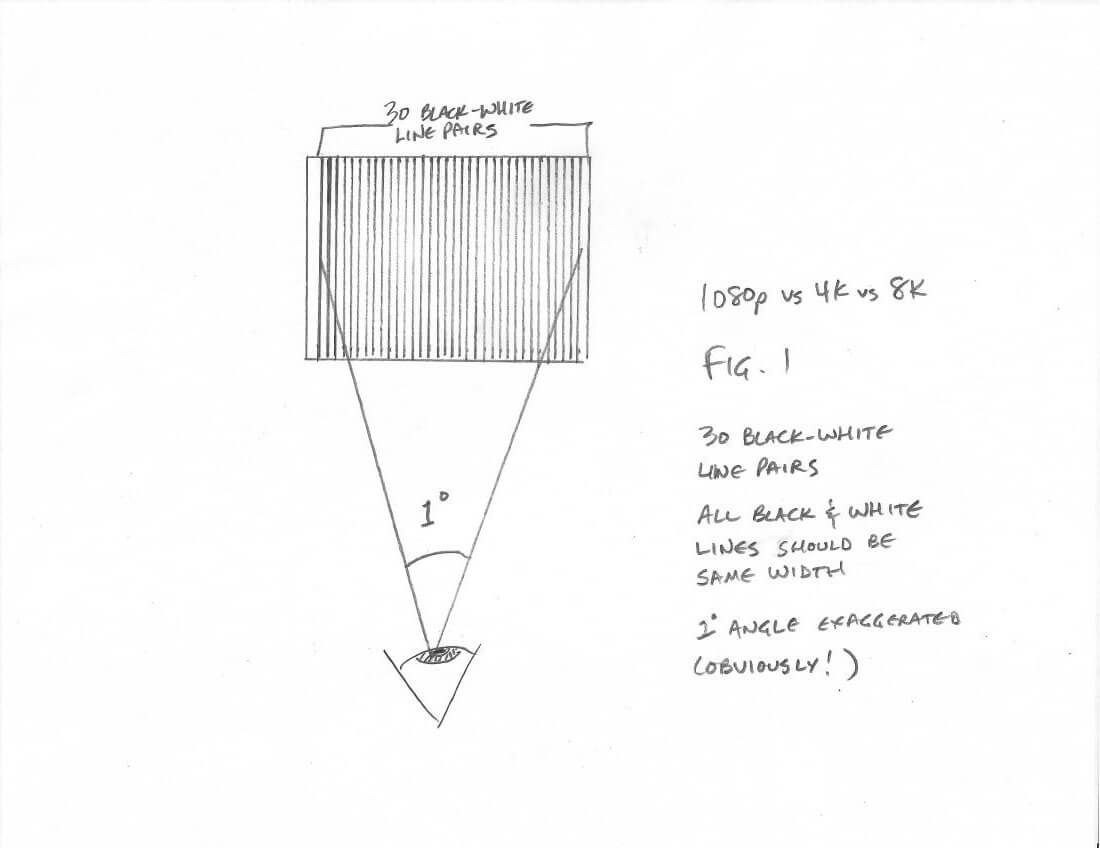
Fitting 30 black-white line pairs into one degree of your visual field depends on the size of the pixels and your distance from the screen. If your nose is almost touching the screen, those 30 line pairs probably occupy much more than one degree of your field of vision, and you'll be able to see them quite clearly; in fact, you'll probably be able to see the individual pixels that make up each line. If you're very far from the screen, 30 pairs of lines probably occupy much less than one degree, and you won't be able to distinguish them as separate black and white lines; they will look like a solid gray field.
Pixel Size, Screen Size, Seating Distance
The maximum seating distance at which you can see 30 black-white line pairs in one degree depends on size of the pixels, which in turn depends on the resolution and screen size. For example, on a 65" screen with 1080p (1920x1080) resolution, each pixel measures 0.749 millimeter on each side (assuming square pixels). On the same size screen with 4K (3840x2160) resolution, each pixel is half as large (0.374 mm); with 8K (7680x4320) resolution, each pixel is 0.187 mm.
Now, let's look at it another way. At a given resolution, as the screen size increases, so does the pixel size. As we just saw, at a resolution of 4K (3840x2160), the pixels are 0.374 mm on a 65" screen; if the screen is 100", the pixel size is 0.576 mm. So, to have 60 pixels/degree in your field of vision, you need to be closer to a 65" 4K screen than you need to be from a 100" 4K screen.
What is the seating distance for any screen size and resolution that puts 60 pixels in one degree of your visual field? Fortunately, there's an online calculator for that here. Simply specify the resolution and screen size as well as the visual acuity of the viewer (20/20 is "normal"), hit the Calculate button, and see the results (see Fig. 2).

Finally, we get to the reason why increasing resolution beyond 4K is pointless, at least in terms of seeing more detail. As I discussed in my blog about screen size vs seating distance [[[insert link]]], THX and SMPTE (Society of Motion Picture and Television Engineers) recommend that the entire screen occupy 26 to 36 degrees of your field of view, regardless of the resolution. That provides an immersive visual experience while letting you see the entire image all at once. If you sit closer than that, you might have to move your head back and forth to see everything in the image.
As we've seen here, however, the ideal seating distance for seeing the most detail depends on the screen size and resolution. The online calculator mentioned above also includes a chart that illustrates the various recommendations as well as the ideal seating distance based on visual acuity (see Fig. 3).
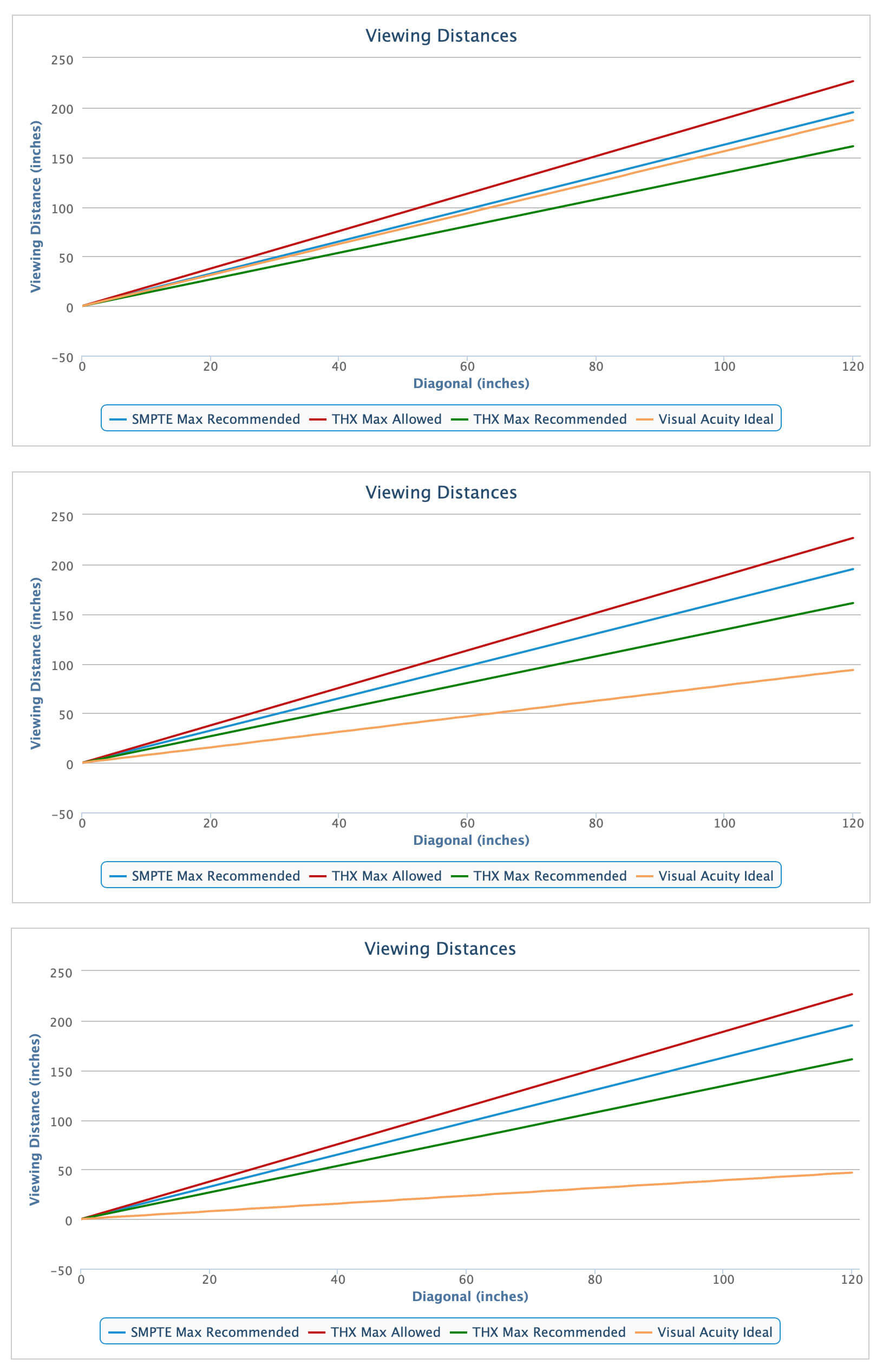
As you can see, at 1080p resolution, the THX and SMPTE recommendations are in the same ballpark as the distance for seeing the most detail, but at 4K and 8K, the seating distance for seeing the most detail is much closer than the THX and SMPTE recommendations. So, if you sit where you will have the best cinematic experience, you won't see all the detail that's present in a 4K or 8K image. In terms of perceived detail, there's no value in having an 8K or even a 4K image, much less higher resolutions.
The only real advantage of 4K and 8K displays is that sharp boundaries between objects can look smoother with no visible "jaggies." At one of the THX or SMPTE recommended seating distances, you might see jaggies—and in some cases, individual pixels—in a 1080p image, so 4K is a good thing for that reason.
In the end, 4K offers more detail than most people can see at a normal seating distance, so there is no need to push displays to 8K and beyond. I would prefer to see manufacturers spend more resources on improving video processing, including upscaling, rather than simply increasing resolution. As it happens, many manufacturers are doing both, so 8K displays actually look better because of improved processing.
But I wouldn't be in a hurry to buy an 8K display, which are very expensive as they begin rolling out. A 4K image looks fantastic, even at large screen sizes, so that's what I'd be looking at if I was in the market for a new display.
TL;DR—1080p vs 4K vs 8K
- 1080p refers to vertical resolution, while 4K and 8K refer to horizontal resolution
- In consumer displays, 1080p = 1920x1080; 4K = 3840x2160; 8K = 7680x4320
- With 20/20 vision, human visual acuity can discern at least 30 cycles/degree or 60 pixels/degree
- The ideal distance at which you can see 30 cycles/degree on a screen depends on the size of the pixels, which depends on the resolution and screen size
- At 1080p resolution, the ideal distance for visual acuity is roughly the same as the THX and SMPTE recommended seating distances for the best cinematic experience
- At 4K and 8K resolution, the ideal distance for visual acuity is much less than the THX and SMPTE recommended seating distances
- If you sit at the THX and SMPTE recommended distances, you can't see all the detail in a 4K or 8K image
- However, any sharp boundaries between objects in 4K and 8K images are smoother with no visible jaggies




Share: