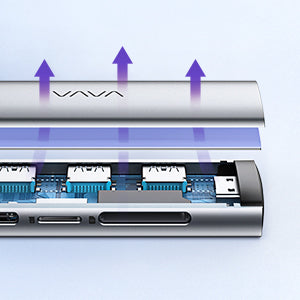


VAVA 7-in-1 USB Hub
- MacBook Air (2019)
- MacBook / MacBook Pro (2017 / 2018 / 2019)
- iMac / iMac Pro (21.5”, 27”)
- Google Pixelbook or any Chromebook with a USB-C port
- PD Charging Port: 9V / 12V / 15V / 20V, 5A (100W Max)
- HDMI Port: Supports up to 4K @30Hz or 1080p @60Hz
- USB 2.0 Port: Up to 5Gbps data transfer speed
- SD / TF Card Slots: Up to 480Mbps
- Surface Temperature: <55°C
- Cable Length: 18cm / 7.1in
- Dimensions: 100 × 40 × 13mm / 3.94 × 1.57 × 0.51in
- Weight: 60g / 2.12oz
Pairs well with
In stock! Ships within 3-5 business days.
30-day risk-free trial
1 Year Warranty
Complimentary shipping & returns

VAVA 7-in-1 USB Hub
If you have any questions, you are always welcome to contact us. We'll get back to you as soon as possible, within 24 hours on weekdays.
-
Shipping Information
Use this text to answer questions in as much detail as possible for your customers.
-
Customer Support
Use this text to answer questions in as much detail as possible for your customers.
-
FAQ’s
Use this text to answer questions in as much detail as possible for your customers.
-
Contact Us
Use this text to answer questions in as much detail as possible for your customers.

7-in-1 Expansion
Small size, massive expansion. Stay connected to 7 external devices simultaneously & steadily

Universal Compatibility
Compatible with almost all USB-C devices including the MacBook Air, MacBook Pro, and iPad Pro as well as Windows and macOS operating systems.

4K HDMI Output
Stream 4K video at 30Hz or 1080p video at 60Hz.
FAQs
HDMI® resolution cannot reach 4K@60Hz?
- The HDMI port supports a variety of resolutions up to 4K@60Hz.
- The Monitor and type-C device must support 4K@60Hz to achieve high definition resolution, and use with a 4K screen display and HDMI 2.0 cable.
- For 4K@60Hz resolution, please confirm your device supports DP1.4 (4K@60Hz).
iPad Pro 11-inch, iPad Pro 12.9-inch (3rd generation and later), MacBook Pro (16-inch, 2019), MacBook Pro (15- inch, 2017 and later), MacBook Pro (13-inch, four Thunderbolt 3 ports, 2020), MacBook Air (2020), iMac (Retina 5K, 27-inch, 2017 and later), iMac (Retina 4K, 21.5-inch, 2017 and later), iMac Pro (2018)HP EliteBook 745 G5, HP EliteBook 745 G6 - Some Laptops/ Tablets/ Phones support DP1.2 (4K@30Hz) only.MacBook Pro 13”(2016 and later), MacBook Pro 15” (2016), MacBook Air(2018 and later), iMac(2017 and later), Mac mini(2018), etcDell XPS 13/15, Dell Inspiron 13/15, HP Spectre, HP ENVY, HP EliteBook, Acer Switch Alpha, ASUS ZenBook, Chromebook, Chrome Pixelbook, Surface Go, etc.
- More compatible devices, please contact our Customer
Support at support@vava.com.
I cannot use HDMI® port?
- To use the HDMI output port, the host USB-C port of your device must support Display Port Alt Mode.
- Try with other monitor or HDMI cable.
- Insert HDMI cable into your device directly. If unstable connection persists, the HDMI cable is malfunctioned.
- Check that your monitor is configured with correct HDMI input.
- The HDMI port is incompatible with MHL mode phone/tablet, including but not limited to: SAMSUNG Tab A, LG Google Nexus 5X / 6P, LG Stylist / LG G6, LG V30, Google Pixel, Pixel2, ZTE / ZTE max pro Phone, OnePlus 2 / 3 / 3T / 5T, Moto Z force, Dell Inspiron series tablet, ASUS ZenPad S8 64GB, Nintendo Switch, etc.
Does USB 3.0 Type-C Port support media display?
USB-C ports do not support media display including when using a USB-C to HDMI cable or USB-C to Display Port cable. Media display is only supported via the HDMI port.