We all knew we were heading further into the digital age, but if the past two years have taught us anything, it’s that the digital age has been here all along. To stay connected at work and in their personal lives, people got creative with a webcam: Discord servers, Zoom parties, and Google Meet conferences. However, as things slowly transition back to normal, a distributed workforce and virtual communities are here to stay. And so are webcams.
Why do you need a webcam?
Especially for remote work, webcams are useful for video conferencing and helps teams feel more connected and synced with the added visual human element. This also helps with distance learning, or connecting with long-distance friends and family. The versatility of webcams also extends to childcare, with some people using webcams as makeshift nanny cams.
What to look for in a webcam:
So you’re on the market for a webcam. Here are a few things to keep an eye out for when looking for the right one to optimize your computer area.

Visual quality
The most obvious feature to look out for is the definition and clarity of your webcam’s visual input. A low quality webcam will transmit a pixelated and blurry image, while a high quality one will make it seem like you’re almost there in person. Features such as autofocus and automatic light correction are a big boost, especially for teams that primarily communicate digitally.
Audio quality
Finding the right webcam might give you a great opportunity to upgrade your audio input as well. If your laptop doesn’t have a great mic, a webcam with a built-in mic that reduces ambient noise will make all the difference, especially for those with a busy household.
Plug and Play
Some technophiles are happy to spend some time on their set-up. For the rest of us, a quick plug-and-play situation is the way to go. Take a look at the start-up procedure, especially if you’re thinking of gifting a webcam to an older relative, a luddite friend, or anyone who wants the ease of a seamless set-up.
Compatibility
Looking to use the webcam between multiple laptops? Make sure the selection you go with is compatible with your respective devices. It doesn’t matter how great a webcam is if you can’t use it!
If you’re looking for one with great audiovisual quality, easy set up, and broad compatibility, check out the VAVA’s new 2K Webcam.




Share: