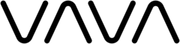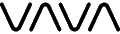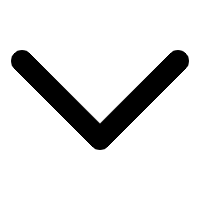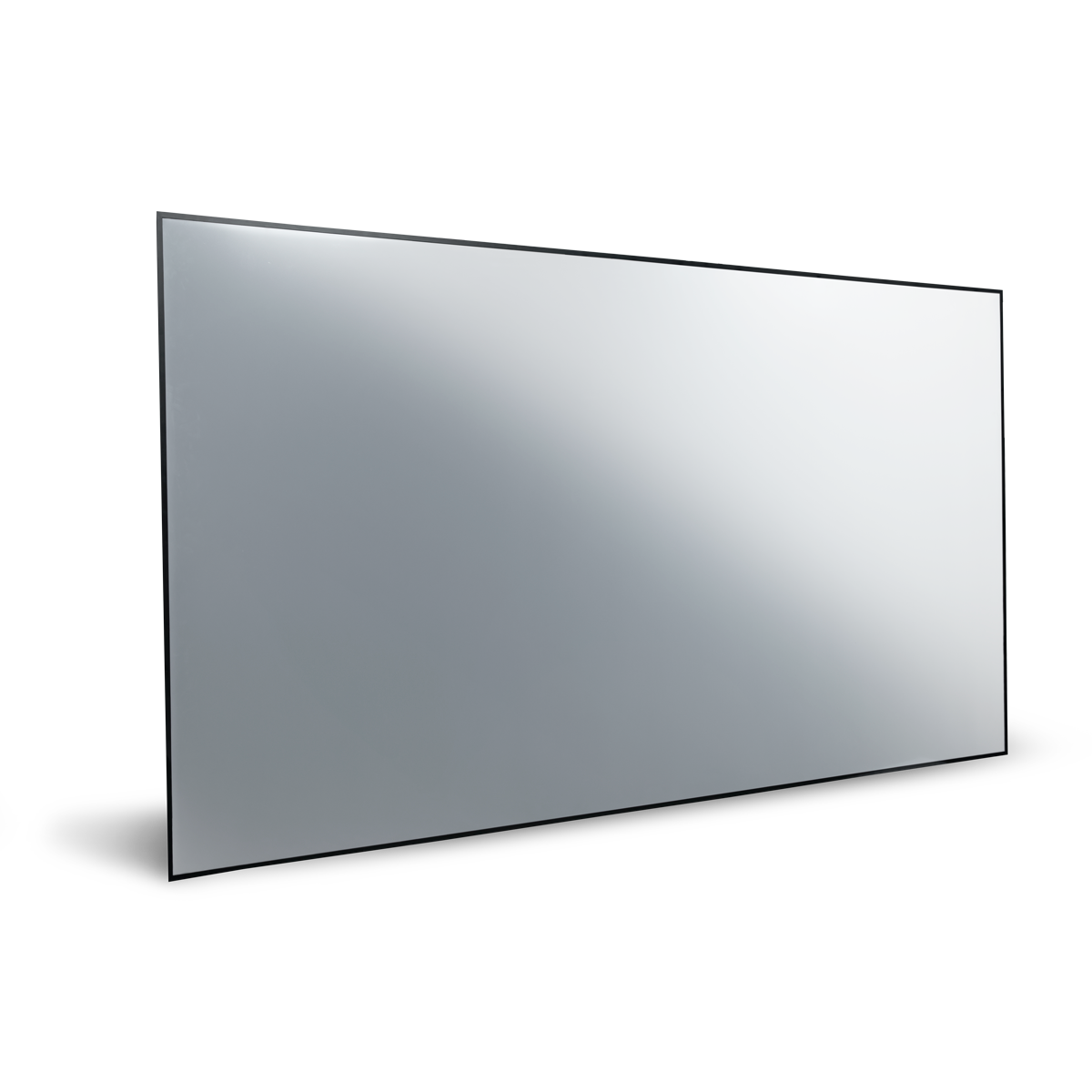Free Shipping
0% APR Financing
30-Day Free Return
12-Month Warranty
Tech Specifications
Texture
Aluminum Alloy
Colors
Space Grey
Dimension
3.79 x 0.89 x 0.33 inches
Weight
2.08 ounces
Hardware Platform
MacBook Pro 13" 2020/2019/2018/2017/2016
MacBook Pro 15" 2020/2019/2018/2017/2016
MacBook Pro with Touch Bar and Touch ID 2020/2019/2018/2017/2016
MacBook Air 2020/2019/2018
Note:For Macbook only, not suitable for other Windows usb-c laptops
MacBook Pro 15" 2020/2019/2018/2017/2016
MacBook Pro with Touch Bar and Touch ID 2020/2019/2018/2017/2016
MacBook Air 2020/2019/2018
Note:For Macbook only, not suitable for other Windows usb-c laptops
Performance
Dual-Monitor Adapter
5K 60Hz Display
HDMI Video Output
Versatile Thunderbolt 3 Compatible
100W PD Charging
40Gbps Data Transfer
5K 60Hz Display
HDMI Video Output
Versatile Thunderbolt 3 Compatible
100W PD Charging
40Gbps Data Transfer
Connectivity
1 x Versatile Port (Thunderbolt 3 Compatible)
1 x USB-C Port
1 x HDMI Port
2 x USB-A Port
1 x USB-C Port
1 x HDMI Port
2 x USB-A Port
Frequently Asked Questions-
HDMI resolution cannot reach 4K@60Hz?-
The HDMI port supports a variety of resolutions up to 4K@60Hz.
• The Monitor and type-C device must support 4K@60Hz to achieve high definition resolution, and use a 4K screen display and HDMI 2.0 cable.
• For 4K@60Hz resolution, please confirm your device supports DP1.4 (4K@60Hz).
MacBook Pro (16-inch, 2019), MacBook Pro (13-inch, Four Thunderbolt 3 ports, 2019 and later), MacBook Pro (13-inch, Two Thunderbolt 3 ports, 2019 and later), MacBook Air (2020),
• Some Laptops support DP1.2 (4K@30Hz) only.
MacBook Pro (15-inch, 2018 and later), MacBook Pro (13-inch, Four Thunderbolt 3 ports, 2018), MacBook Air (2019 and later)
• Some TV devices that only support 4:4:0 chroma support DP1.2 (4K@30Hz) only.
• More compatible devices, please contact our Customer Support at support@vava.com.
• The Monitor and type-C device must support 4K@60Hz to achieve high definition resolution, and use a 4K screen display and HDMI 2.0 cable.
• For 4K@60Hz resolution, please confirm your device supports DP1.4 (4K@60Hz).
MacBook Pro (16-inch, 2019), MacBook Pro (13-inch, Four Thunderbolt 3 ports, 2019 and later), MacBook Pro (13-inch, Two Thunderbolt 3 ports, 2019 and later), MacBook Air (2020),
• Some Laptops support DP1.2 (4K@30Hz) only.
MacBook Pro (15-inch, 2018 and later), MacBook Pro (13-inch, Four Thunderbolt 3 ports, 2018), MacBook Air (2019 and later)
• Some TV devices that only support 4:4:0 chroma support DP1.2 (4K@30Hz) only.
• More compatible devices, please contact our Customer Support at support@vava.com.
Why does the monitor go blank?+
If the HDMI monitors go blank for 2-4 seconds and then recover, it is normal. It is a process of EDID (Extended Display Identification Data) communication, which may blackout the screen for a few seconds. The recovery time depends on the laptop and monitor.
I cannot use HDMI port?+
• To use the HDMI output port, the host USB-C port of your device must support Display Port Alt Mode.
• Try with another monitor or HDMI cable. • Insert HDMI cable into your device directly. If unstable connection persists, the HDMI cable is malfunctioned.
• Check that your monitor is configured with correct HDMI input.
• Try with another monitor or HDMI cable. • Insert HDMI cable into your device directly. If unstable connection persists, the HDMI cable is malfunctioned.
• Check that your monitor is configured with correct HDMI input.
Why does my MacBook prompt "USB has been disabled due to high power consumption"?+
This is normal. When the load exceeds 1A, the computer will activate self-protection. The current output of the new MacBook is about 1.5A.
Solution:
1. Disconnect the hub, connect the hub to the hard disk and other devices with large power consumption if available.
2.Plug the charger into the PD-IN socket of the hub to power up the notebook, HUB, and hard drives in the hub.
3.Reinsert the hub.
Solution:
1. Disconnect the hub, connect the hub to the hard disk and other devices with large power consumption if available.
2.Plug the charger into the PD-IN socket of the hub to power up the notebook, HUB, and hard drives in the hub.
3.Reinsert the hub.
Does USB 3.0 Type-C Ports support media display?+
USB-C ports do not support media display including when using a USB-C to HDMI cable or USB-C to Display Port cable. Media display is only supported via the HDMI port.